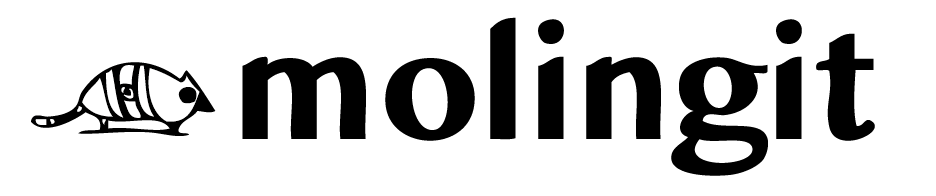
BASIC INFO
1. While counting, your iPhone will NEVER turns off automatically
2. Sounds even in silent mode
3. This app works only in the foreground
4. The accuracy of the time is NOT Guaranteed
Q & A
Q1. Is the time counted when the app is hidden?
Recommended usage
1. Earphones or Speaker make sound better
2. Cycle KEEPER Logo Buttun (yes,it's button!) will darken the screen
3. Your "New Feature REQUEST" will help developer a lot!
How to use
1. Time Count page
- Start Buton (yellow) / Stop Button (orange)
- Reset Button(black)
- GO to Time Setting Page Button (up right)
- GO to Sound Setting Page Button (up left)
- Number of Loops (up right): now / max
- Cycle KEEPER Logo : darken the screen
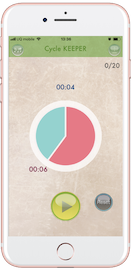
2. Time Setting page
- Cycle :
--pink board : 1st timer setting
--blue board : 2nd timer setting
- Loop :
--adjust the Number of Loops (9 < ︎continuous > 0)
- OK button: reflect New (CYCLE and LOOP) settings
- Go to Time Count page Button (upper right)
# Immediately reflect the setting changes Buttons#
- SOUND Button : ON (GREEN)
- FLASH Button : ON (GREEN) : screen flashes
- VIBRATION Button : ON (GREEN)
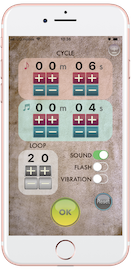
3. Sound Setting page
- Go to SUPPORT site Button (yellow) : Jumps to This Site
- Red Button : set the sound for 1st alarm
- Blue Button : set the sound for the 2nd alarm
- Go to Time Count Page (up left)

Privacy Policy
- privacy policy for Apps (of App In Purchase)
CONTACT ME